Download WooCommerce Support Ticket System v16.9 | Provide Store Support
₹229.00
The WooCommerce Support Ticket System (WCSTS) seamlessly integrates into your WooCommerce installation adding a system to manage users and order support tickets! In this way, the Shop admin can easily keep track and give support for order and users issues!
- Unlimited Website Usage – Personal & Clients
- Original GPL Product From the Developer
- Quick help through Email & Support Tickets
- Get Regular Updates For 1 Year
- Last Updated – Dec 02, 2023 @ 12:25 PM
- Get this Product for Free in Membership
- Developer Live Preview
WooCommerce Support Ticket System GPL Plugin
The WooCommerce Support Ticket System (WCSTS) seamlessly integrates into your WooCommerce installation, providing a robust system for managing user and order support tickets. This allows shop administrators to efficiently track and provide support for order and user-related issues.
LIVE DEMO: WCSTS Live Demo (Shop admin account)
- Username: demo
- Password: demo
(Shop admin account)
- Username: demo2
- Password: demo
(Customer account)
- Username: customer
- Password: demo
(Customer account)
- Username: customer2
- Password: demo
ORDER TICKETS: Once activated, this plugin seamlessly adds a ticket area to all frontend order detail pages (My Account page -> Orders -> select any order). Within this dedicated area, users can submit new ticket requests for support regarding specific orders, view the admin’s responses to previously submitted tickets, and send new messages. Optionally, users can also attach one or more files. When a ticket is submitted, both the customer and the admin can receive notification emails (please note that the notification system and attachment feature are disabled by default and can be enabled through the Options menu).
The order ticket system can be completely disabled or selectively disabled for specific order statuses. Simply navigate to the plugin’s Options menu to configure its display settings according to your preferences.
USER TICKETS: User tickets are automatically displayed on the My Account page under a dedicated tab called the Personal Ticket Area (you can customize the tab’s text via the Texts menu). Additionally, you have the option to display user tickets on any frontend page using the provided shortcode.
Sort tickets from:
- Newer to older
Filter by status:
- Show all
NEW TICKET: To submit a new ticket, please refrain from creating new tickets if an existing one is open. Instead, reply to the previously opened ticket.
- Subject
- Product Update Request (Please specify the required version)
- Message (Characters left: 500)
- Attachment(s) (Maximum size: 512kb)
Click “OPEN NEW TICKET” to submit your request.
PAY PER TICKET: The shop manager can now associate a specific number of questions that a user can ask with any product or variant. Once a product is purchased, and the order is paid for or marked as completed, the plugin will automatically initiate a special Pay Per Ticket, allowing the admin to keep track of the user’s questions. The quantity of the product will determine the number of questions the user can ask.
To set the number of questions for a product, simply edit the product, and in the General tab, you’ll find an input field labeled “Questions number.” For variable products, the “Question number” setting can be customized for each variant via the Variations tab.
For example:
- The admin assigns 6 questions to Product 1.
- The user purchases 2x Product 1.
- Once the order is paid, the plugin opens a Pay Per Ticket with 12 questions.
- The admin can adjust the remaining number of questions on the ticket edit page.
Users can purchase multiple products with associated questions, and the plugin will create a separate ticket for each.
The Pay Per Ticket area is displayed on the frontend using the following options:
Sort tickets from:
- Newer to older
Filter by status:
- Show all”
| pa_brand | Codecanyon, WooCommerce |
|---|---|
| activation | Pre-activated |
| license | GPL |
Be the first to review “Download WooCommerce Support Ticket System v16.9 | Provide Store Support” Cancel reply
You must be logged in to post a review.
Related products
GPL Licence
Download Slider Revolution GPL v6.6.20 + Add-Ons + Templates – Responsive WordPress Plugin
GPL Licence
Content Egg Pro GPL v12.0.1 – All in one plugin for Affiliate, Price Comparison, Deal sites







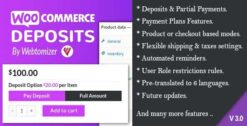




Reviews
There are no reviews yet.