Kreatura Slider/LayerSlider Premium GPL v7.8.0 – Responsive WordPress Slider Plugin
₹2,499.00 Original price was: ₹2,499.00.₹149.00Current price is: ₹149.00.
LayerSlider GPL Being much more than a WordPress responsive slider plugin, LayerSlider is the ultimate solution for creating beautiful animations, breathtaking designs, and rich content for your website.
- Unlimited Website Usage – Personal & Clients
- Original GPL Product From the Developer
- Get Regular Updates For 1 Year
- Quick help through Email & Support Tickets
- Last Updated – Aug 14, 2023 @ 1:16 PM
- Get this Product for Free in Membership
- Check Live Preview
The Kreatura LayerSlider Slider WordPress Plugin is a dynamic tool that empowers users to create captivating and interactive sliders for their websites. With a wide range of features and customization options, this plugin enhances the visual appeal and engagement of websites across various domains. Here’s an overview of the plugin’s notable features:
- Slide Transitions: Choose from over 200 pre-defined slide transitions to create smooth and eye-catching animations.
- Parallax and Ken Burns Effect: Add depth to your sliders with parallax and 3D effects, as well as the iconic Ken Burns effect for dynamic visual storytelling.
- Hover, Loop, and Multi-Step Animations: Enhance interactivity with hover animations, loop animations, and multi-step animations that add flair to your content.
- PlayByScroll and Timelines: Use PlayByScroll and timelines to create seamless animations triggered by scrolling or specific time intervals.
- Filters and Layer Masks: Apply filters and layer masks to achieve artistic and creative effects on your slides.
- Random and Cycle Properties: Add randomness and cycle properties to your animations for a dynamic and unpredictable touch.
- Animate Colors and CSS Properties: Animate colors and various CSS properties to create visually stunning transitions.
- Static Layers and Pop-Out Effects: Incorporate static layers and pop-out-of-slider effects to draw attention to specific content elements.
- Drag and Drop Visual Editor: Utilize the intuitive drag-and-drop visual editor to build and customize sliders effortlessly.
- Group Selection, Rulers, Copy-Paste Layers: Efficiently manage layers with features like group selection, rulers with guides, and copy-paste options.
- Popout Editor: Edit all aspects of your slider in one place with the popout editor, eliminating the need for extensive scrolling.
- Image Editor Powered by Adobe Creative Cloud: Access an integrated image editor powered by Adobe Creative Cloud for seamless image customization.
- Timeline with Color-Coded Markers: Utilize the timeline with color-coded markers to precisely control animations and transitions.
- Keyboard Shortcuts: Accelerate your workflow with keyboard shortcuts for streamlined slider creation.
- Versatile Use Cases: The plugin is suitable for various purposes, including personal needs (such as family photo slideshows), professional business websites, creative work portfolios, retail purposes, billboard ads, and more.
- Dynamic Content: Pull content dynamically from posts and pages to create auto-updating news and content sliders.
- Full Width and Full Screen Sliders: Choose from full width, full size, hero scene, and fullscreen sliders to match your website’s design.
- Responsive Design: The plugin ensures seamless performance across devices, including mobile, tablets, and desktops.
- Theming and Customization: Customize sliders with 18 skins, theming options, and various customization settings.
- Browser Compatibility: The plugin is compatible with all popular browsers, ensuring a consistent user experience.
- SEO Friendly and Localization Ready: Enhance SEO efforts with optimized content and localization-ready features.
- Retina and Hi-Res Ready: Support high-resolution displays with retina and hi-res ready assets.
- Cutting-Edge Technologies: Leverage cutting-edge technologies for optimal performance and visual appeal.
- Device Optimization: The plugin is optimized for various devices and offers alternative layouts for different screen sizes.
- Bandwidth-Friendly: Serve variable resolution images for efficient bandwidth usage.
- WordPress Multisite Compatibility: The plugin seamlessly integrates with WordPress multisite setups.
In summary, the Kreatura LayerSlider Slider WordPress Plugin is a versatile tool that empowers users to create engaging and visually appealing sliders for their websites. With a plethora of features, customization options, and responsive design, this plugin enhances the user experience and adds a dynamic touch to various types of websites and content presentations.
| activation | Pre-activated |
|---|---|
| license | GPL |
Be the first to review “Kreatura Slider/LayerSlider Premium GPL v7.8.0 – Responsive WordPress Slider Plugin” Cancel reply
You must be logged in to post a review.

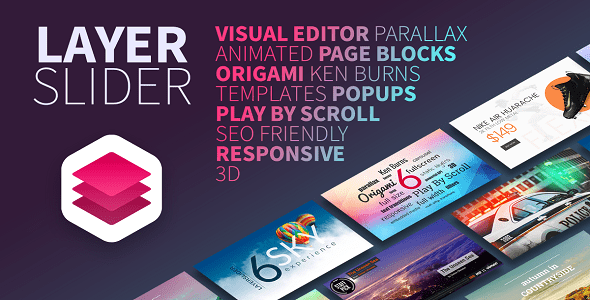










Reviews
There are no reviews yet.