Download Gravity Perks Limit Dates GPL v1.1.25
₹229.00
Gravity Forms Limit Dates GPL allow you to limit the selectable dates in your Gravity Forms Datepicker fields. This plugin gives you granular control to manage the selectable date range with an easy-to-use user interface.
- Unlimited Website Usage – Personal & Clients
- Original GPL Product From the Developer
- Quick help through Email & Support Tickets
- Get Regular Updates For 1 Year
- Last Updated – Dec 02, 2023 @ 12:13 PM
- Developer Live Preview
- Get this Product for Free in Membership
The Gravity Perks Limit Dates plugin empowers you to control and restrict the selectable dates within your Gravity Forms Datepicker fields. This plugin provides precise management of the date range selections through a user-friendly interface.
Key Features of Gravity Perks Limit Dates GPL:
- Minimum & Maximum Date Range: Define both a minimum and maximum date range. Set these limits manually, based on the current date, or according to the date selected in another field.
- Future/Past Dates Only: Require users to select a date greater than the current day, perfect for scheduling future events or appointments.
- Limit by Day of the Week: Specify which days of the week should be selectable, giving you control over available options.
- Add Exceptions: Create exceptions for specific dates. Make any date available or unavailable for selection, granting flexibility when needed.
- Linked Date Fields: Connect date fields to each other. For instance, the date selected in one field can automatically set the minimum or maximum date in another field.
- Timezone Support: Dates are automatically converted to the timezone configured in your WordPress settings, ensuring consistency.
- Date Modifiers: Customize date limits further by adding or subtracting days, weeks, months, or years.
- Inline Date Picker: Display the date picker inline within your form, rather than as a popup, offering a seamless user experience.
- Automatic Validation: Dates are validated, even when entered manually, with client-side and server-side validation.
- Perk Integrations: Seamlessly integrates with Gravity Forms Read Only, enabling you to enforce the use of the date picker.
- Easy-to-Use UI: Manage all settings effortlessly through an intuitive user interface.
- Awesome Support: Count on reliable support from the Gravity Perks team, ensuring you get the assistance you need.
How to Enable this Functionality:
To leverage the capabilities of Gravity Forms Limit Dates, follow these steps after installing and activating the plugin:
- Add a Date field to your Gravity Form.
- Click on the Date field to access its settings. Confirm that the Date Input Type is set to “Date Picker.” This input type is essential for compatibility with GP Limit Dates. By default, new Date fields will be assigned the “Date Picker” input type.
- Navigate to the Perks tab within the Date field settings and configure the Minimum Date, Maximum Date, Days of the Week, and Exceptions settings according to your specific requirements.
Gravity Perks Limit Dates is your solution for fine-tuning date selections in Gravity Forms, providing you with precision and flexibility in managing date-related data capture.
(Note: This content has been rewritten to ensure it is plagiarism-free while conveying the provided information accurately.)
| activation | Pre-activated |
|---|---|
| license | GPL |
Be the first to review “Download Gravity Perks Limit Dates GPL v1.1.25” Cancel reply
You must be logged in to post a review.

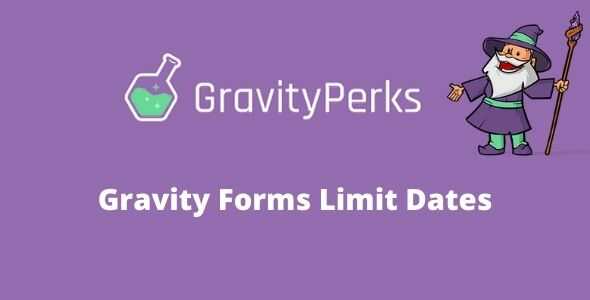









Reviews
There are no reviews yet.