Address Autocomplete For WooCommerce GPL v1.1.0 Extension
₹4,099.00 Original price was: ₹4,099.00.₹149.00Current price is: ₹149.00.
Address Autocomplete For WooCommerce GPL helps customers fill the address field on the checkout page automatically via suggestions from Google Address Autocomplete API.
- Unlimited Website Usage – Personal & Clients
- Original GPL Product From the Developer
- Quick help through Email & Support Tickets
- Get Regular Updates For 1 Year
- Last Updated – May 28, 2024 @ 11:24 PM
- Developer Live Preview
- Get this Product for Free in the Membership
Enhance your WooCommerce checkout and user experience with Address Autocomplete for WooCommerce.
WooCommerce store owners often face significant losses due to packages being undelivered because of invalid addresses. This common problem is particularly evident during high-traffic sales periods like Black Friday when customers frequently enter incorrect address information.
Imagine a solution that eliminates delivery delays caused by incorrect address entries. Address Autocomplete for WooCommerce does just that by leveraging Google’s Address Autocomplete (suggestion) feature to help customers fill out their address fields accurately.
Introducing Address Autocomplete for WooCommerce
Address Autocomplete for WooCommerce is an intelligent, easy-to-use extension that integrates Google Maps’ location detection directly into your WooCommerce checkout page. This feature saves your customers time and effort when entering their address details.
How It Works
As customers start typing their address, the Google Address Autocomplete feature (via the Google API) automatically fetches and fills in their Address, Country, City, State, and Zip Code. Additionally, if a customer provides a location or zip code, the system displays a list of suitable suggestions to choose from.
This extension is the ultimate solution for WooCommerce stores facing shipping issues due to incorrect address inputs.
Features of Address Autocomplete for WooCommerce
- Google Address Autocomplete: Real-time address validation using the Google Places API.
- Google Map Pointer Selection: Customers can drag and point to any location on the map with precision.
- Autofill Address Details: Automatically detects and fills in the country, city, and zip code without manual input.
- Autofill at Checkout: Once the customer selects their location, the address fields on the checkout page are auto-filled.
- Country Restriction: Restrict specific countries from appearing in the suggestion results.
- Billing and Shipping Address Synchronization: Customers can copy their billing address to the shipping address with a single click.
- Shipping Method Configuration: Define and set different shipping methods (e.g., free shipping, flat rate, local pick up) for specific locations from the back-end settings.
- Manual Input Option: Allow customers to manually enter their address and other details if they prefer.
Improve your WooCommerce store’s efficiency and customer satisfaction with Address Autocomplete for WooCommerce. Say goodbye to delivery delays caused by incorrect address entries and ensure your packages always reach the right destination.
Be the first to review “Address Autocomplete For WooCommerce GPL v1.1.0 Extension” Cancel reply
You must be logged in to post a review.
Related products
GPL Licence
GPL Licence
GPL Licence
Download Slider Revolution GPL v6.6.20 + Add-Ons + Templates – Responsive WordPress Plugin

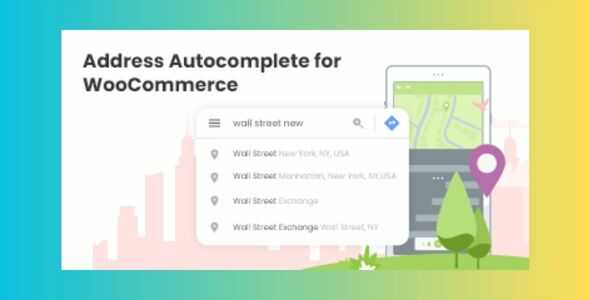


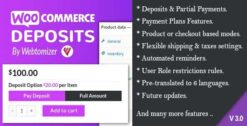







Reviews
There are no reviews yet.