Get WordPress Theme & Plugin At Very Cheap Price
Become a Member and get access to all 1500+ WordPress Premium WordPress Plugins, Themes, Woocommerce Extensions, Web Templates, And More at just ₹499.00/month
Get 30% Discount on All Products Use Code: GPLJI30

- License Products
- Popular Products
- WordPress Plugins
- WordPress Themes
License Key
License Key
Admin Columns Pro
Admin Columns Pro
Admin Columns Pro
Admin Columns Pro
Admin Columns Pro
Admin Columns Pro
Admin Columns Pro
Admin Columns Pro
Admin Columns Pro
GPL Licence
REHub Theme GPL v19.0.5 Best For Directory, Comparison, Affiliate, Multi Vendor, Community
99%
Customer Satisfaction
1500+
Products
14350+
Customers
87530+
Downloads
Popular Products
-
 Rated 0 out of 5PopularBuy Now
Rated 0 out of 5PopularBuy Now₹4,199.00Original price was: ₹4,199.00.₹109.00Current price is: ₹109.00. -
 Rated 0 out of 5PopularBuy Now
Rated 0 out of 5PopularBuy Now₹2,499.00Original price was: ₹2,499.00.₹109.00Current price is: ₹109.00. -
 Rated 0 out of 5PopularBuy Now
Rated 0 out of 5PopularBuy Now₹4,999.00Original price was: ₹4,999.00.₹109.00Current price is: ₹109.00. -
 Rated 0 out of 5PopularBuy Now
Rated 0 out of 5PopularBuy Now₹3,499.00Original price was: ₹3,499.00.₹149.00Current price is: ₹149.00. -
 Rated 0 out of 5PopularBuy Now
Rated 0 out of 5PopularBuy Now₹5,299.00Original price was: ₹5,299.00.₹189.00Current price is: ₹189.00. -
 Rated 0 out of 5Out of stockRead More
Rated 0 out of 5Out of stockRead More₹4,999.00Original price was: ₹4,999.00.₹129.00Current price is: ₹129.00. -
 Rated 0 out of 5PopularBuy Now
Rated 0 out of 5PopularBuy Now₹4,999.00Original price was: ₹4,999.00.₹99.00Current price is: ₹99.00. -
 Rated 0 out of 5PopularBuy Now
Rated 0 out of 5PopularBuy Now₹5,099.00Original price was: ₹5,099.00.₹159.00Current price is: ₹159.00. -
 Rated 0 out of 5PopularBuy Now
Rated 0 out of 5PopularBuy Now₹999.00Original price was: ₹999.00.₹149.00Current price is: ₹149.00. -
 Rated 0 out of 5PopularBuy Now
Rated 0 out of 5PopularBuy Now₹3,499.00Original price was: ₹3,499.00.₹149.00Current price is: ₹149.00.

OTT Subscription
-
 Rated 0 out of 5PopularBuy Now
Rated 0 out of 5PopularBuy Now₹499.00Original price was: ₹499.00.₹129.00Current price is: ₹129.00. -
 Rated 0 out of 5PopularBuy Now
Rated 0 out of 5PopularBuy Now₹399.00Original price was: ₹399.00.₹109.00Current price is: ₹109.00. -
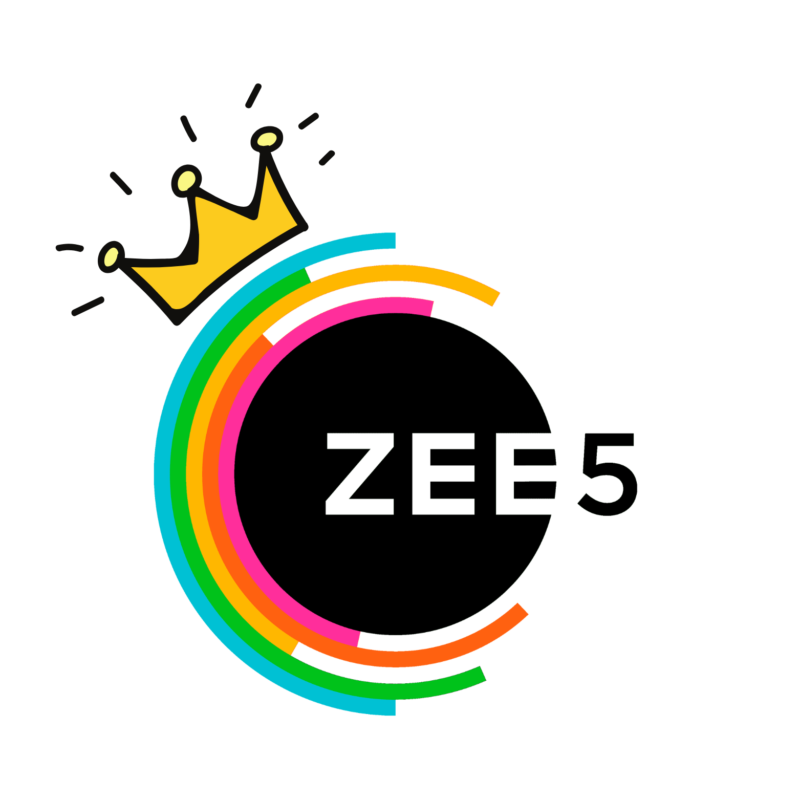 Rated 0 out of 5PopularBuy Now
Rated 0 out of 5PopularBuy Now₹999.00Original price was: ₹999.00.₹429.00Current price is: ₹429.00. -
 Rated 0 out of 5PopularBuy Now
Rated 0 out of 5PopularBuy Now₹349.00Original price was: ₹349.00.₹119.00Current price is: ₹119.00. -
 Rated 0 out of 5PopularBuy Now
Rated 0 out of 5PopularBuy Now₹1,499.00Original price was: ₹1,499.00.₹369.00Current price is: ₹369.00.
Featured Products
-
 Rated 0 out of 5Sale!Buy Now
Rated 0 out of 5Sale!Buy Now₹1,499.00Original price was: ₹1,499.00.₹369.00Current price is: ₹369.00.
Best Selling Products
-
 Rated 0 out of 5Sale!Buy Now
Rated 0 out of 5Sale!Buy Now₹1,499.00Original price was: ₹1,499.00.₹369.00Current price is: ₹369.00. -
 Rated 0 out of 5Sale!Buy Now
Rated 0 out of 5Sale!Buy Now₹2,899.00Original price was: ₹2,899.00.₹129.00Current price is: ₹129.00. -
 Rated 0 out of 5Sale!Buy Now
Rated 0 out of 5Sale!Buy Now₹4,099.00Original price was: ₹4,099.00.₹129.00Current price is: ₹129.00. -
 Rated 0 out of 5Sale!Buy Now
Rated 0 out of 5Sale!Buy Now₹1,399.00Original price was: ₹1,399.00.₹129.00Current price is: ₹129.00.
OUR MEMBERSHIP
Individual Plan
- Access to All Theme & Plugins
- 1 Month of Product Updates
- Access to New GPL Products
- Direct Download Links
- Original & Secured File
- Unlimited Domain Usage
- Faster Download Speed
- Files Are Verified by McAfee
- Monthly Renewal
- Daily 15 Downloads
- 24x7 Customer Support
Developer Plan
- Access to All Theme & Plugins
- 6 Month of Product Updates
- Access to New GPL Products
- Direct Download Links
- Original & Secured File
- Unlimited Domain Usage
- Faster Download Speed
- Files Are Verified by McAfee
- Renew Every 6 Month
- Daily 15 Downloads
- 24x7 Customer Support
Premium Plan
- Access to All Theme & Plugins
- 1 Year of Product Updates
- Access to New GPL Products
- Direct Download Links
- Original & Secured File
- Unlimited Domain Usage
- Faster Download Speed
- Files Are Verified by McAfee
- Renew Every 1 Year
- Daily 25 Downloads
- 24x7 Customer Support
WHY PEOPLE LOVE OUR WEBSITE?
Original Product
The Items Are Sourced Directly From The Developer's Official Website. All Premium Features Function Seamlessly, And The Files Are Completely Clean, Free From Any Embedded Ads, Viruses, Or Harmful Code. However, It's Worth Noting That There Might Be Certain Activation Adjustments That We've Outlined On The Product Page For Your Convenience.
Easy To Use
The Items Are Sourced Directly From The Developer's Official Website. All Premium Features Function Seamlessly, And The Files Are Completely Clean, Free From Any Embedded Ads, Viruses, Or Harmful Code. However, It's Worth Noting That There Might Be Certain Activation Adjustments That We've Outlined On The Product Page For Your Convenience.
7 Days No Question Refund Guaranteed
Should You Encounter Any Issues With Our Products, You Have The Option To Request A Refund Within 7 Days From The Date Of Purchase. For Further Insights, Please Review Our Refund Policy. In The Case Of Membership Plans, Refund Eligibility Is Contingent Upon Usage And The Number Of Downloads. Additionally, We Provide An Exchange Option. If The Product Experiences Challenges, You Can Exchange It For Another Item Within The Same Price Range.
100% Original & Safe to Use
Each File Undergoes Thorough Scanning With Norton And Mcafee Antivirus Software. Our Products Are Authentic And Not Compromised Or Cracked Versions, Guaranteeing Complete Freedom From Viruses, Malicious Scripts, And Backdoors. Your Security Is Paramount To Us. Remember To Consistently Update Your Themes And Plugins To Ensure Optimal Performance.
Live Chat (24/7 Support)
The Items Are Sourced Directly From The Developer's Official Website. All Premium Features Function Seamlessly, And The Files Are Completely Clean, Free From Any Embedded Ads, Viruses, Or Harmful Code. However, It's Worth Noting That There Might Be Certain Activation Adjustments That We've Outlined On The Product Page For Your Convenience.
Only the Latest Version Files
We Remain Actively Engaged And Consistently Release Updated Versions Of Themes And Plugins. If You Don't Locate The Most Recent Version Of A Product On Our Website, Feel Free To Reach Out To Us Via Email. Alternatively, You Can Initiate A Product Update Request By Creating A Support Ticket Through Your Account.




































